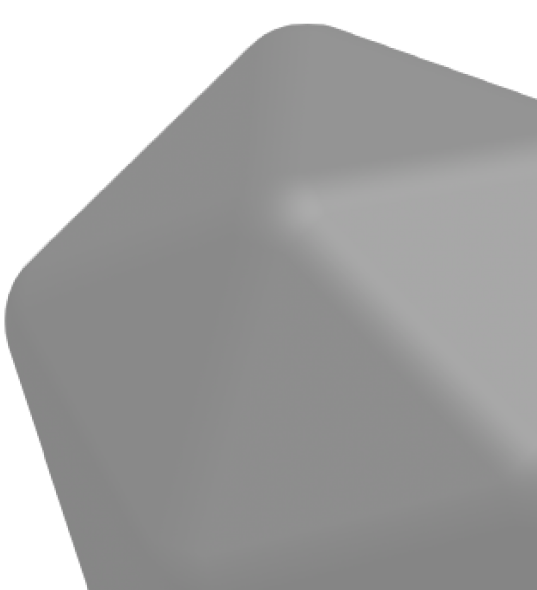Miami Exotic Rents
Looking for the best luxury car rental services in Miami? Well, you have landed at the right place. Miami Exotic Rents offers the largest fleet in the city!
We Offer the Best Luxury Car Rental Services in South Florida
Welcome to Miami Exotic Rents, where you can experience luxury like never before! We offer high-end car rentals in Miami and Fort Lauderdale, which are suited for both long term and short term rentals. Our service is perfect for photoshoots and advertisements on an hourly basis or for personal use on a daily to monthly basis.
Our team is comprised of professional car enthusiasts who love maintaining and keeping exotic cars. This means that each car is maintained at a professional quality in addition to offering a wide range of highly sought after makes and models. From BMW, Mercedes Benz, and Tesla to Rolls Royce, Ferrari and Lamborghini, we have access to it all.
Miami Exotic Rents has become the top choice for anyone looking for their preferred rental cars. So don’t wait too long to get in touch with us, or someone else might book your favorite car!
Contact us today to enjoy a luxurious ride like no other!





Our Luxury Car Fleet




Why Chose us for Luxury Car Rentanls?

Largets Fleet
We offer the largest collection of some of the rarest luxury car for our rental services. You will find cars produced by some of the best global manufacturers in our fleet. Any other market player does not offer such a wide collection of luxury cars.

Customer Service Is Our Priority
Our team is always there to help you out. Customers can contact us about any issues they may face, and we ensure that our team can solve the problem for you. Managing everything perfectly has helped us maintain a large and growing customer base over the years. We are here to assist you with our luxury car fleet.

Price Guarantee
We always provide a price guarantee for our services. If anyone offers the same quality vehicles at the same premium service in our area at a lower price, we will happily refund your money. Here’s a sneak peek: no one has ever been able to challenge our rates! Therefore, stick with us to get the best luxury car at the most affordable prices in Miami.
Check Our Location